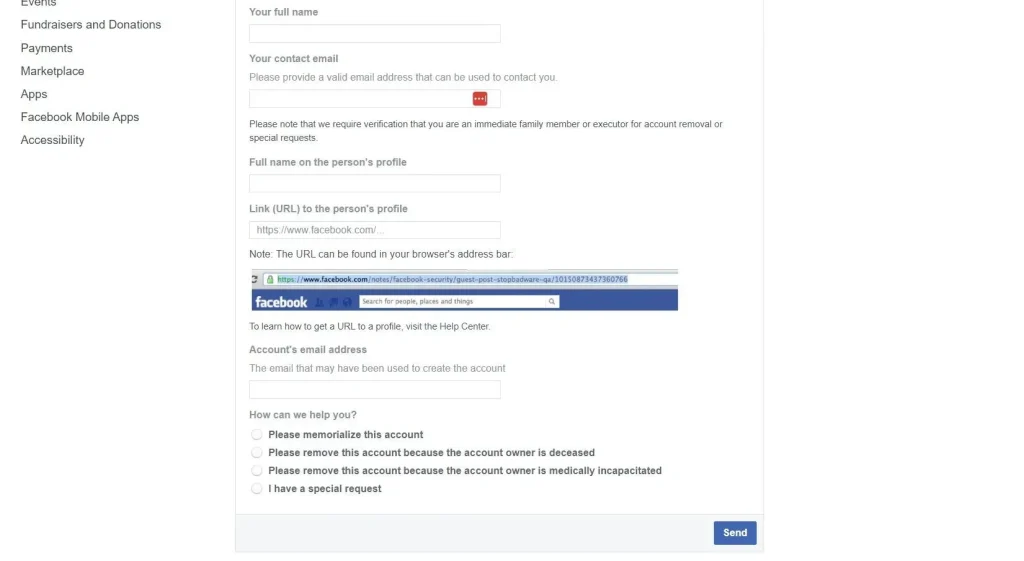Dealing with a deceased person’s Facebook account can be a difficult task during an already challenging time. Many families, like John’s from Northampton, Pennsylvania, often find themselves asking, “How should I remove a deceased person’s Facebook account?” It can feel overwhelming to navigate the options for memorialization or deletion of their profile. Facebook provides guidance on managing this digital legacy through its legacy contact feature and other tools designed to protect the memories encapsulated within these accounts. Understanding how to handle a loved one’s digital life is crucial, not only for honoring their memory but also for safeguarding their online presence.
Managing the digital footprint left by a loved one can be a daunting proposition. The process often involves memorializing their social media accounts or contemplating an account removal, essential aspects of digital legacy management. Handling this sensitive task demands careful consideration, particularly when deciding whether to use the Facebook legacy contact feature. This initiative facilitates a secure way to maintain their presence online, allowing friends and family to gather and reminisce over cherished memories. Alternatively, the need to delete the account might arise, leading to legal and emotional ramifications that need to be addressed thoughtfully.
Understanding Memorialized Facebook Accounts
A memorialized Facebook account serves as a digital tribute to a deceased individual, allowing friends and family to connect and share memories long after their passing. When Facebook is notified of a user’s death, the account can be transformed into a space that honors their life. The profile is marked with ‘Remembering,’ preventing unauthorized access, and maintaining the integrity of the posts and memories shared by the user. This transition from active account to memorialized settings helps preserve the content that the individual had created during their lifetime, serving as a lasting legacy.
Moreover, memorialized accounts can provide comfort to the bereaved, offering a place to reminisce and celebrate the life of their loved one. Only those who were close to the deceased or have been designated as legacy contacts can manage this tribute, ensuring that the account is treated with respect and care. It is a way of recognizing the digital footprint of individuals, highlighting the importance of managing a deceased person’s digital presence thoughtfully.
Steps to Memorialize a Deceased Person’s Facebook Account
Memorializing a deceased person’s Facebook account is a straightforward process, although it may require verification if you are not an immediate family member. To initiate this, you need to fill out the Memorialization Request Form available on Facebook’s website. After providing details such as the deceased’s full name, date of death, and submitting proof of death, such as an obituary or death certificate, Facebook will review your request. This serves to not only honor the memory of your loved one but also protect their digital legacy from misuse.
Once the account is memorialized, only the designated legacy contact, if there is one, or immediate family members can manage it. This includes the ability to accept friend requests, pin memorial posts, and update the profile picture, ensuring a continued presence while respecting the privacy and wishes of the deceased. It is essential to understand the significance of this step, as it can heavily influence how their online life is perceived and interacted with by others.
Removing a Deceased Person’s Facebook Account
If you decide that a deceased person’s Facebook account should be removed entirely rather than memorialized, Facebook has a specific process in place. This process is primarily available to immediate family members or those with legal authority to act on behalf of the deceased. To begin the account removal, users must visit the Special Request for Deceased Person’s Account page and select the removal option, uploading necessary documentation such as the death certificate and proof of relationship.
This step not only clears the digital presence of the deceased from Facebook but also protects the family from potential misuse of the account. It is crucial to adhere to Facebook’s terms of service, which prohibit logging into another person’s account posthumously. Understanding these procedures can help in making informed decisions regarding how best to handle the digital legacy of a loved one.
Importance of Assigning a Facebook Legacy Contact
Assigning a Facebook legacy contact is an important step in managing a deceased person’s digital life. A legacy contact is someone who has been chosen by the user to manage their memorialized account after death. This person can help handle various tasks such as accepting friend requests, updating the profile picture, and ensuring the account remains a safe and respectful space for friends and family to share memories.
When a family member has set up a legacy contact prior to their passing, it simplifies the process and allows for a smoother transition to managing their online legacy. It also provides peace of mind, knowing that someone trusted will oversee their digital content, allowing loved ones to continue cherishing the shared memories without the fear of potential misuse or disturbances.
Handling a Deceased Person’s Digital Life Responsibly
After the loss of a loved one, it’s vital to approach their digital life with care and responsibility. A comprehensive strategy for managing digital accounts—like that of a deceased person’s Facebook account—can help protect their legacy while preventing unauthorized access to sensitive information. Implementing strategies such as memorializing their profiles or removing them allows families to navigate this difficult time with an added layer of security.
In today’s digital age, the importance of managing one’s online presence cannot be overstated. Ensuring that their accounts are handled according to their wishes is a responsible step that honors their life and legacy, allowing them to rest in peace while safeguarding their digital information from potential misuse.
Exploring Other Options Beyond Memorialization and Removal
Facebook provides additional options for handling a deceased person’s profile beyond just memorialization or account removal. For instance, family members or designated representatives can request a copy of the deceased’s content, such as photos and posts, which might serve as cherished keepsakes. While full access to the account is not granted, this option helps preserve cherished memories for loved ones.
In addition to requesting content, it’s also essential to monitor memorialized accounts. Situations may arise where accounts remain unmonitored, potentially leading to ‘ghost hacking,’ where scammers could impersonate the deceased. By actively managing a memorialized account and ensuring only trusted individuals can intervene, families can further protect the digital legacy of their loved ones.
Maintaining Digital Security After Loss
In this age of digital interconnectedness, taking steps to secure a loved one’s digital legacy is paramount. After a person’s passing, their online accounts, including Facebook, can sometimes become vulnerable to hacking attempts or fraudulent activities. Implementing security measures, such as setting up multifactor authentication for accounts and regularly reviewing privacy settings, can alleviate these concerns significantly.
Moreover, educating family members about digital threats and best practices for dealing with social media accounts can foster a more secure environment. Empowering those left behind with knowledge about password management and legacy contacts helps ensure that the deceased’s digital presence is safeguarded and respected.
The Impact of Digital Legacy Management
Digital legacy management plays a crucial role in how we remember and honor our loved ones after they pass away. By having a plan in place for their social media accounts, including Facebook, families can ensure that the deceased’s online presence continues to reflect their values and the memories cherished by those they left behind. This form of management also promotes a healthy environment, where digital interactions posthumously can be both meaningful and respectful.
In many ways, managing a deceased person’s digital legacy is an act of love, ensuring that their memories endure and that their online life remains a source of joy for others. The responsibility of handling their accounts should blend unresolved grief with a commitment to fortifying their cherished digital memories, offering a structured approach to navigating this challenging aspect of loss.
Taking Action: Why You Shouldn’t Delay
Taking prompt action after the loss of a loved one is crucial when it comes to managing their digital life. Whether opting to memorialize the account or request its removal, addressing these tasks can significantly reduce the stress of an already heavy burden. Leaving a digital account unattended increases the risk of unauthorized access and misuse that can further complicate the grieving process.
Moreover, the earlier you initiate these discussions with family members regarding the digital management of the deceased, the better equipped you’ll be to honor their memory as they would have wanted. Taking action is vital not just for security reasons but also for ensuring that treasured memories are preserved and respected by all who knew and loved the departed.
Frequently Asked Questions
How can I remove a deceased person’s Facebook account?
To remove a deceased person’s Facebook account, you need to be an immediate family member or a legal representative. Visit the Special Request for Deceased Person’s Account page and submit the necessary documentation, including the deceased’s death certificate and proof of your relationship. Remember, you cannot log into their account, even if you have their login information. This ensures the privacy of the deceased.
What does it mean to memorialize a Facebook account?
When a Facebook account is memorialized, it becomes a tribute to the deceased person. The profile will display ‘Remembering’ next to their name, and friends and family can share memories and view posts, while access to the account is restricted. This helps preserve the deceased person’s digital legacy for loved ones.
How do I request the memorialization of a deceased person’s Facebook account?
To request memorialization of a deceased person’s Facebook account, go to the Memorialization Request Form. You’ll need to provide their full name, date of death, and documentation such as an obituary or death certificate to verify their passing. Once submitted, Facebook will review your request.
What is a legacy contact on Facebook?
A legacy contact on Facebook is someone appointed by the user to manage their memorialized account after they pass away. This contact can accept friend requests, pin tribute posts, and update the profile photo, though they cannot access private messages or log into the account.
Can anyone memorialize a deceased person’s Facebook account?
Yes, anyone can report or request the memorialization of a deceased person’s Facebook account. However, if you’re not an immediate family member, Facebook may require proof of the person’s death. Only verified family members or legacy contacts can manage the memorialized account.
What should I do if I can’t access a memorialized Facebook account?
If you can’t access a memorialized Facebook account, it’s important to remember that Facebook doesn’t allow logins to those accounts, regardless of credentials. If you’re looking to manage the account, check if a legacy contact has been assigned, who may have management capabilities.
What risks are associated with leaving a deceased person’s Facebook account unattended?
Leaving a deceased person’s Facebook account unattended can lead to vulnerabilities such as ghost hacking, where scammers impersonate the deceased to exploit grieving family and friends. It’s essential to take appropriate actions to remove or memorialize the account to protect their digital legacy.
Can I request a copy of a deceased person’s Facebook content?
Yes, immediate family members or legal representatives can request a copy of the content from a deceased person’s Facebook account. However, keep in mind that access to private information like messages will not be granted, and requests must go through Facebook’s established processes.
What does Facebook do to protect a memorialized account’s security?
Facebook places strong security measures on memorialized accounts by preventing anyone from logging in. The account is locked, and only designated legacy contacts can manage certain aspects of the profile to safeguard it against unauthorized access.
How can I manage my own digital legacy on Facebook?
To manage your digital legacy on Facebook, consider setting a legacy contact in your account settings. This trusted person can help oversee your memorialized account after your passing, ensuring that your digital legacy is handled according to your wishes.
| Key Point | Description |
|---|---|
| Memorialized Account | An account that honors the deceased, allowing friends and family to share memories. |
| Request Memorialization | Submit a request with proof of death and the deceased’s information to memorialize the account. |
| Request Account Removal | Only immediate family can request account deletion with proper documentation. |
| Legacy Contact | A person designated to manage the memorialized account posthumously. |
| Protecting Digital Legacy | Implementing strategies like password managers and multifactor authentication to secure accounts. |
Summary
Managing a deceased person’s Facebook account is a sensitive task that many face after the loss of a loved one. By understanding the options available, such as memorialization or account removal, and by implementing security measures for their digital legacy, you can honor their memory while safeguarding their online presence. Keeping your deceased person’s Facebook account secured against misuse is not only a respectful act but also a necessary step in the digital age. Whether you choose to memorialize their profile or opt for removal, remember that you are not alone in this journey.