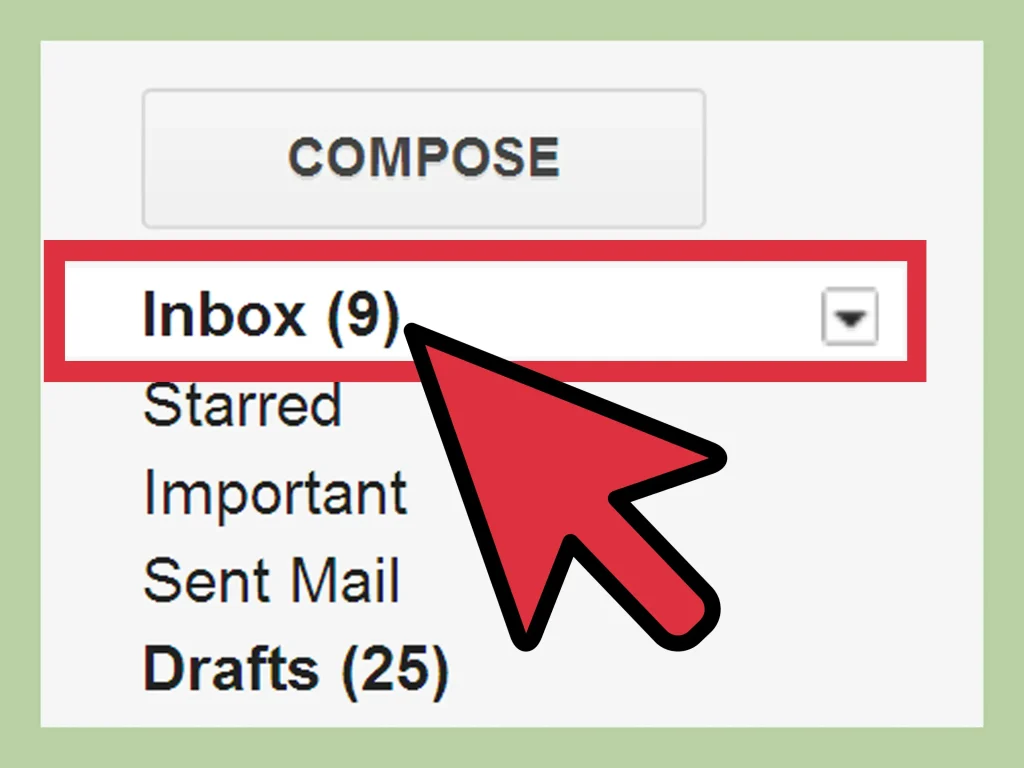Unsubscribing from spam can seem like an easy fix for a cluttered inbox, yet many users are unaware of the pitfalls involved. Clicking ‘unsubscribe’ might seem like a logical step to eliminate unwanted emails, but it can often lead to even more spam flooding your inbox. Understanding how to unsubscribe safely is crucial; legitimate businesses respect your opt-out requests, while spam emails can misuse unsubscribe links to confirm your email is active. In this guide, we’ll explore effective spam email tips that protect your email privacy and help you avoid spam emails more effectively. By the end, you’ll have strategies to reclaim your inbox without falling prey to common spam traps.
When it comes to tackling unwanted email, knowing how to effectively manage junk messages is essential. Many individuals grapple with persistent unsolicited emails and often wonder if removing their address from sender lists truly works. In the digital age, protecting our email privacy has become increasingly important, especially as spammers evolve their tactics. Employing strategies to avoid troublesome email communications can significantly improve your online experience. In this discussion, we’ll delve into smart practices to help you navigate the world of email clutter and potential fraud.
Understanding the Risks of Unsubscribing from Spam
Unsubscribing from unwanted emails might seem like a straightforward solution for maintaining a tidy inbox, but it harbors certain risks, particularly with spam. If you encounter an email that appears to be spam, clicking the ‘unsubscribe’ link can potentially confirm to spammers that your email address is active. These senders may then use this confirmation as a green light to inundate you with even more unsolicited messages. Understanding the distinction between legitimate promotional emails and spam is critical to ensuring your inbox stays manageable.
Legitimate emails, often from recognizable businesses you’ve interacted with, usually have functional unsubscribe options that comply with email marketing regulations. However, spam emails tend to come from unknown sources, potentially containing deceptive unsubscribe links that lead to malicious sites or even phishing attempts. Thus, it’s crucial to evaluate the context of the email to determine whether unsubscribing is the appropriate action.
When to Avoid Clicking ‘Unsubscribe’
Recognizing when not to click ‘unsubscribe’ is vital in combatting spam effectively. If you receive an email from a sender that is unfamiliar, especially with poorly written content or formatting issues, engaging with the unsubscribe link can confirm that your email is actively monitored. Instead of reducing your spam, clicking such links may exacerbate the problem, resulting in more spam filling your inbox. Always scrutinize the sender’s email address and the content of the message before deciding to interact.
Emails that contain vague greetings, like ‘Dear Customer,’ or that originate from suspicious-looking addresses should raise red flags. Furthermore, if you notice that the unsubscribe link directs you to an unusual or unrecognizable URL, it’s best to err on the side of caution. In these scenarios, marking the email as spam rather than attempting to unsubscribe will help protect your email privacy more effectively.
Effective Strategies to Manage Spam Emails
Instead of clicking ‘unsubscribe,’ there are more effective ways to manage spam emails. An important step is utilizing the built-in reporting features of your email provider, such as Gmail or Outlook, which allow you to flag spam or phishing attempts. This action not only aids in protecting your inbox but also contributes to the wider ecosystem by helping to identify and shut down malicious sources. Consistently using these tools ensures that your email provider can gradually learn to better filter out unwanted messages.
Additionally, consider blocking the sender temporarily. While blocking may not offer a permanent solution due to spammers’ tendency to change addresses frequently, it can provide immediate respite from persistent spam. Email services also often have features that let you create aliases or make use of disposable email addresses, offering a layer of protection while allowing you to engage with legitimate services without exposing your primary inbox.
Email Privacy Tips: Keeping Your Inbox Secure
Taking steps to enhance your email privacy can significantly mitigate the volume of spam you receive. For starters, regularly updating your passwords and enabling two-factor authentication on your accounts adds an essential layer of security. Using unique email addresses for different purposes, such as work and personal communication, helps compartmentalize interactions and provides you with better control over incoming messages, thereby reducing the likelihood of spam mixing into important correspondence.
When signing up for newsletters or websites, consider using an alias email address or services that generate temporary email addresses. These disposable addresses can help protect your real inbox from immediate exposure to spam sources. Once you no longer need them, you can simply discard them, ensuring your primary email remains clutter-free and secure.
How to Safely Unsubscribe from Legitimate Emails
For those few legitimate emails that you wish to unsubscribe from, it is best to follow safe practices. Ensure that the unsubscribe link is indeed from the original sender and that the email appears authentic and professional. If the email has a recognizable domain and there is appropriate branding, it is usually safe to follow the provided unsubscribe process, which will remove you from their mailing list as per their privacy policy.
Before clicking the unsubscribe link, you can also visit the company’s official website to check their privacy policy or further information about managing preferences. This added layer of verification helps safeguard against phishing attempts disguised as legitimate emails, keeping your email experience secure and organized.
Steps for Reporting Spam Emails
Reporting spam emails is not only beneficial for your own inbox but also assists the wider community by keeping spammers at bay. Most email platforms allow users to report spam directly, significantly improving your spam filter’s effectiveness over time. When you mark an email as spam, it sends valuable feedback to your provider, helping them identify and block similar emails in the future.
Moreover, some services even allow you to report phishing attempts specifically, which helps protect other users from falling victim to the same scams. Engaging these features regularly cultivates a safer online environment for everyone and enhances your email privacy significantly.
Protecting Your Inbox with Advanced Tools
To further streamline your email management, consider utilizing advanced spam filtering tools and services. Many options are available that go beyond standard filtering capabilities, providing enhanced features such as automatic categorization, priority inbox settings, and even integrated spam reporting. Investing in dedicated services can provide more robust control over unwanted emails and help maintain a cleaner inbox.
Implementing solutions like alias emails or disposable addresses can also maximize your inbox management. These options allow you to maintain privacy and anonymity while interacting with online sites, lessening the likelihood of spam and preserving your legitimate email communications. The more proactive you are in protecting your inbox, the less likely you are to encounter overwhelming spam.
Exploring Email Aliasing for Better Management
Email aliasing offers a great way to compartmentalize your email engagements while reducing spam. By creating unique usernames or adding specific identifiers to your email address when signing up for services (like ‘[email protected]’), you can track where spam is originating from. This strategy makes it easy to manage and filter incoming emails based on their source, giving you greater control over your inbox.
If you ever find that one of your aliases attracts too much spam, you can easily delete that specific email alias without affecting the rest. This agility in managing your inbox can help to keep it clear of junk, allowing you to focus solely on important communications.
Using Disposable Email Addresses for Extra Privacy
For those times when you need to sign up for services but want to maintain optimum privacy, using disposable email addresses is highly effective. Services like Guerrilla Mail provide temporary email addresses that last for a short period, ensuring that spam is kept at bay. This approach works perfectly for online forms requiring email verification while not wanting to risk revealing your primary address.
Using disposable emails means you can engage with services without the worry of long-term spam cluttering your main inbox. Once their purpose is served, simply discard the disposable address, effectively eliminating future spam correspondence stemming from those sources.
Final Thoughts: Mastering Your Email Experience
Mastering your email experience involves implementing effective strategies to manage spam while protecting your online privacy. Recognizing the dangerous implications of clicking ‘unsubscribe’ without discretion allows you to navigate your inbox more confidently. Instead, utilize reporting features, blocking options, and aliasing techniques to maintain a cleaner digital environment.
Ultimately, the combination of careful scrutiny, proactive measures, and leveraging available tools can result in a more streamlined email experience, significantly minimizing spam intrusion. By actively managing how you interact with your inbox, you can reclaim control over your email privacy and ensure that it serves its primary purpose: effective communication.
Frequently Asked Questions
Is it safe to unsubscribe from spam you didn’t sign up for?
Unsubscribing from spam emails you didn’t authorize isn’t always safe. Clicking ‘unsubscribe’ on suspicious emails can confirm that your email address is active, potentially inviting more spam. Instead, mark such emails as spam and block the sender to keep your inbox cleaner.
How to unsubscribe safely from unwanted emails?
To unsubscribe safely, ensure the email is from a legitimate source. Look for clear branding and a functioning unsubscribe link. However, if it feels suspicious, avoid clicking unsubscribe and instead report the email as spam.
What are some spam email tips to avoid unwanted newsletters?
To avoid spam, never click on unknown unsubscribe links. Use your email’s spam reporting features to help filter junk and consider using disposable email addresses for subscriptions to keep your primary inbox clean.
What email privacy tips can help reduce spam?
To enhance your email privacy and reduce spam, use unique email aliases for different services, enable spam filtering features in your email provider, and avoid revealing your main email address online.
How can I report spam emails effectively?
You can report spam emails by using the ‘report spam’ feature in your email service. This helps train the system to recognize spam and prevents future emails from the same source.
What should I do if spam emails keep reappearing?
If spam emails keep reappearing, block the sender and report the emails as spam. Additionally, consider changing your email address or using a spam management service to further protect your inbox.
Why could clicking ‘unsubscribe’ make my spam issue worse?
Clicking ‘unsubscribe’ on spam emails may confirm that your email address is active to the sender, leading to an increase in spam rather than a decrease. It’s better to report the emails instead.
Can using a burner email help me avoid spam emails?
Yes, using a burner email for short-term sign-ups helps you avoid spam in your primary inbox. This way, you can control which services have access to your main email address.
| Key Point | Explanation |
|---|---|
| Unsubscribing from spam | Not safe in many cases. Clicking ‘unsubscribe’ can confirm your email is active, leading to more spam. |
| Legitimate Emails | These come from known businesses and usually honor unsubscribe requests. |
| Spam/Scam Emails | Often from unknown sources, include fake unsubscribe links that can worsen spam. |
| When to Avoid ‘Unsubscribe’ | If the email is from an unfamiliar sender or includes poor formatting and typos. |
| Alternative Actions | Mark as spam, block sender, use email aliases, or dedicated spam services. |
Summary
Unsubscribing from spam can be a risky endeavor that often leads to more issues than it resolves. Instead of clicking ‘unsubscribe’ in such emails, it is generally wiser to mark them as spam to prevent further emails. By following better email management practices, such as blocking suspicious senders and using email aliases, you can protect your inbox from unwanted junk. Always exercise caution when dealing with spam in your inbox to maintain your online privacy.